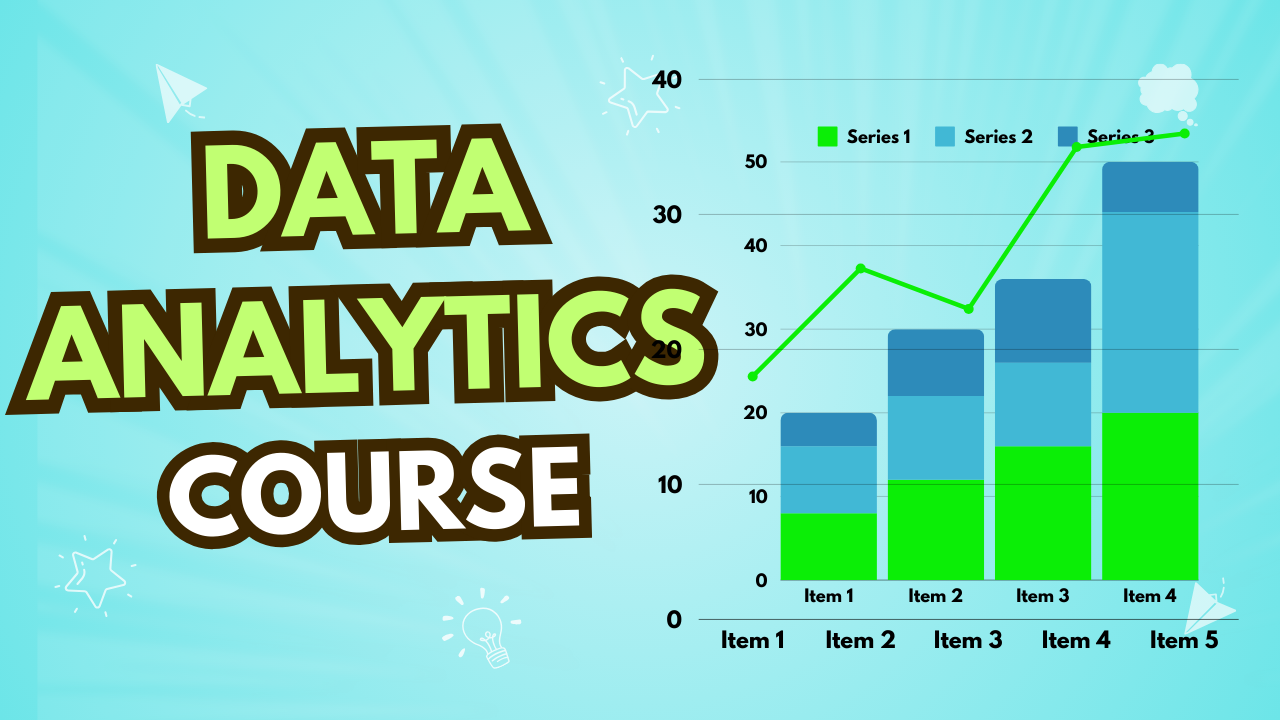
What I will learn?
- In this Data Analytics course, you will gain expertise in essential tools and techniques such as Excel, MySQL, Tableau, Power BI, and R programming. You will learn how to effectively analyze and visualize data, clean datasets, apply advanced functions and formulas in Excel, and work with relational databases using SQL. Additionally, you'll gain hands-on experience with data visualization platforms like Tableau and Power BI, mastering dashboard creation, advanced visualizations, and DAX expressions. The course also covers statistical analysis and hypothesis testing using R, enabling you to perform data-driven decision-making and build insightful reports.
Course Curriculum
Excel Basics
-
Introduction to Excel Interface
-
Data Entry and Formatting
-
Mathematical Calculations with Cell Referencing
-
Logical Functions (IF, AND, OR)
-
Data Cleaning and Handling (Remove Duplicates, Sorting)
-
Data Visualization (Charts and Conditional Formatting)
Advanced Excel Functions
-
Lookup Functions (VLOOKUP, INDEX, MATCH)
-
Advanced Arithmetic Functions (SUMIF, COUNTIFS)
-
Date and Text Functions (DATE, TEXT, FIND)
-
Data Validation Techniques
-
Pivot Tables and Pivot Charts
-
Dashboard Creation and Formatting
MySQL Fundamentals
-
Introduction to RDBMS and SQL Commands
-
Data Types and SQL Queries (SELECT, WHERE)
-
Aggregate Functions (SUM, COUNT, AVG)
-
Joins (INNER, LEFT, RIGHT, FULL OUTER)
-
Stored Procedures and Functions
-
Exception Handling in SQL Queries
Data Visualization (Tableau)
-
Introduction to Tableau and Data Visualization
-
Basic Chart Types (Bar, Line, Pie, Maps)
-
Filters and Slicers in Tableau
-
Creating Calculated Fields and LOD Expressions
-
Dashboard Creation and Formatting
-
Tableau Public and Publishing Workbooks
Power BI Basics
-
Power BI Installation and Setup
-
Data Importing and Transformation (Power Query)
-
Visualizations (Bar, Line, Pie, KPI)
-
Custom Visualizations (Dual Axis, Donut Chart)
-
Creating and Using DAX Measures
-
Publishing and Sharing Reports in Power BI Service
Introduction to R Programming
-
Installation of R and RStudio
-
Data Types and Operators in R
-
Decision Making Statements and Loops
-
Descriptive Statistics and Data Analysis
-
Visualization with ggplot2
-
Introduction to Hypothesis Testing and Business Statistics
